HOW TO REDEEM:
- Go to Redeem Section and click the Reward Store
- Scroll down and look for Online Shopping.You will see Amazon,Paypal,& Bitcon-your reward option
- Select Paypal by clicking it, then you will see the amount available to redeem.
4. Simply click the amount on which is your currently have.If you have 3000 points you can redeem $3 or redeem $5 for 5000 points,$10 for 10000 points,$20 for 20000 points and $50 for 50000 points.
5. Right after clicking the amount, a box will pop up to confirm your redemption.
7. Hit OK then another box will pop up and you will enter the code which is sent to your mobile number
8. After entering the CODE sent from your mobile,click OK button again and your done!Congratulation for your first reward redemption!!
After 48 hours check your Paypal Account.You should see the $3 from Grabpoints added to your paypal account.
Exciting right?I know this is just a small amount and I wont even get rich by doing this even you or anyone else but the fact that you are earning money with this very simple and easy application in your free time is really exciting.
So thats it for now and thank you for reading.
If you want to earn with Grabpoints,this is my invite code: TWMRBL and you will get 500 points bonus.
JOIN NOW!! GRABPOINTS
If you want to earn with Grabpoints,this is my invite code: TWMRBL and you will get 500 points bonus.
JOIN NOW!! GRABPOINTS
YOU MAY WANT TO READ EARN MONEY WITH GRABPOINTS

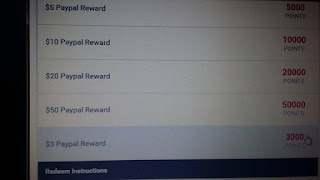




No comments:
Post a Comment